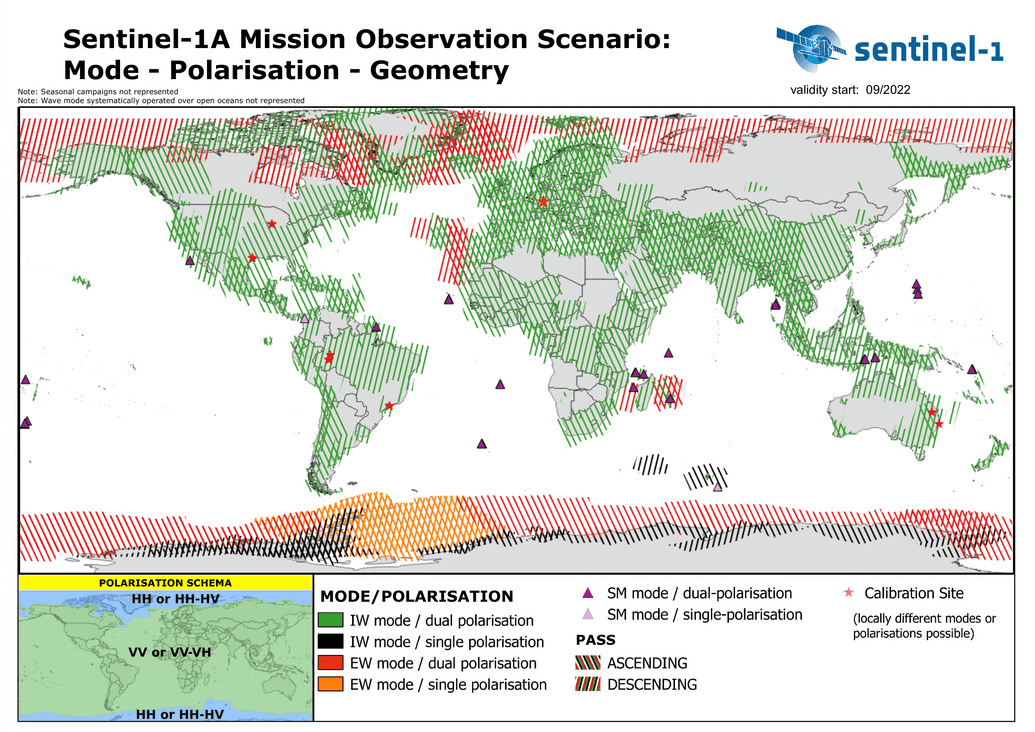Sentinel-1 GRD
About Sentinel-1 GRD Data
Mission Information
The Sentinel-1 imagery is provided by two (see the note below) polar-orbiting satellites, operating day and night performing C-band synthetic aperture radar imaging, enabling them to acquire imagery regardless of the weather. Main applications are for monitoring sea ice, oil spills, marine winds, waves & currents, land-use change, land deformation among others, and to respond to emergencies such as floods and earthquakes.
Note: On December 23, 2021, one of the two satellites - Sentinel-1B - encountered an anomaly of the power unit, causing SAR functionality to be lost, and the satellite will be intentionally deorbited in the future. ESA also plans to launch Sentinel-1C in the second quarter of 2023, a process typically followed by 3-6 months of the calibration process. Thus, between December 23, 2021 and the launch of a new satellite, only data from Sentinel-1A is available, which means some areas lost coverage completely, and many others have longer revisit times.
Sentinel Hub currently supports Sentinel-1 Level-1 GRD (Ground Range Detected) products only. See other Sentinel-1 products offered by ESA.
Observation Scenarios
Observation scenario defines the acquisition mode and polarization with which the Sentinel-1 will acquire data over certain area. When searching for the data the observation scenario can be helpful when selecting a combination of values of different parameters. Below is an example of observation scenario but it may vary through time depending on requirements. The full archive of observation scenarios is available.
More information:
Attribution and Use
The Sentinel products are released under the license available here.
Processing Chain
The following describes the way Sentinel-1 GRD data is processed in Sentinel Hub. For information on how to set processing parameters, see Processing Options.
- Original or multilooked source chosen (depending on the resolution level; multilooking is done in ground range. Also see.)
- Calibration to the chosen backscatter coefficient and thermal noise removal applied.
- (Optional) Speckle filtering on the source data (see the example).
- (Optional) Radiometric terrain correction using area integration is performed. The Mapzen or Copernicus DEM is used (see the example).
- (Optional) Orthorectification using Range-Doppler terrain correction using the Mapzen or Copernicus DEM.
Notes:
- The orbit files used are the ones bundled in the products themselves. We find these more than sufficient for GRD use. Non-realtime products typically contain restituted orbit information.
- The areas of border noise are not displayed by Sentinel Hub.
- Radiometric terrain correction can only be performed if orthorectification is enabled. The DEM oversampling parameter is by default set to 2 and can be user adjusted. For low resolution requests (many meters per pixel) increasing it to 3, for example, can be worthwhile to reduce artifacts. Integer values are recommended. See also the S1GRD API Reference.
- The DEM, if used, is resampled using bilinear interpolation, and the same DEM is used for both radiometric terrain correction and orthorectification, provided both are enabled.
CARD4L Data
CARD4L or CEOS Analysis Ready Data for Land refers to Sentinel-1 satellite data that has been processed to a predefined set of requirements (specifically Normalised Radar Backscatter requirements), making Sentinel-1 data analysis ready and thus reducing its complexity. It is especially useful for non-expert users, as it does most of the data preparation work in advance, including geometric and radiometric correction. CARD4L also takes care of obligatory and extensive metadata generation, detailing data provenance, processing parameters, etc.
We have created a CARD4L request generation tool, which makes it easy to process CARD4L compliant Sentinel-1 data. To use it, you will need an enterprise account, which activates access to batch processing. Note that you can get the equivalent raster data with the correct settings in an API request yourself, however metadata can only be obtained using the tool.
Articles and use-cases
- We are processing Sentinel-1 CARD4L data for the Digital Earth Africa project. Technical information about the data and how to access it may be found here.
- An Operational Analysis Ready Radar Backscatter Dataset for the African Continent, January 2022
- Intercomparison of Sentinel-1 Datasets from Google Earth Engine and the Sinergise Sentinel Hub Card4L Tool, July 2021
Accessing Sentinel-1 GRD Data
To access data you need to send a POST request to our process API. The requested data will be returned as the response to your request. Each POST request can be tailored to get you exactly the data you require. To do this requires setting various parameters which depend on the data collection you are querying. This chapter will help you understand the parameters for S1GRD data. To see examples of such requests go here, and for an overview of all API parameters see the S1GRD API Reference.
Endpoint Locations
| Service | Notes |
|---|---|
| services.sentinel-hub.com/api/ | Global since October 2014 |
Differences in Capabilities
Features: Zooming out will use multi-looked sources at an appropriate resolution to your viewing level. You can therefore expect high quality results at all zoom levels.
Backscatter coefficients: We support all backscatter coefficients.
Data type identifier: sentinel-1-grd
Use sentinel-1-grd (previously S1GRD) as the value of the input.data.type parameter in your API requests. This is mandatory and will ensure you get Sentinel-1 GRD data.
Filtering Options
This chapter will explain the input.data.dataFilter object of the S1GRD process API.
mosaickingOrder
Sets the order of overlapping tiles from which the output result is mosaicked.
| Value | Description |
|---|---|
| mostRecent | (default) The pixel will be selected from the most recently acquired tile. |
| leastRecent | Similar to mostRecent but in reverse order. |
resolution (pixel spacing)
| Value | Description |
|---|---|
| HIGH | 10m/px for IW/SM and 25m/px for EW |
| MEDIUM | 40m/px for IW/SM and EW |
acquisitionMode
Sentinel-1 operates in four different acquisition modes (more).
| Value | Description | Polarization options |
|---|---|---|
| SM | Stripmap mode (more). | HH+HV, VV+VH, HH, VV |
| IW | Interferometric Wide (IW) swath mode (more). | HH+HV, VV+VH, HH, VV |
| EW | Extra Wide (EW) swath mode (more). | HH+HV, VV+VH, HH, VV |
| WV | Wave mode (more). | HH, VV |
polarization
This table contains information about the polarization two letter code used by ESA and the product's contained polarizations.
| Value | Description | Notes |
|---|---|---|
| SH | HH | |
| SV | VV | |
| DH | HH+HV | Typical for EW acquisitions |
| DV | VV+VH | Typical for IW acquisitions |
| HH | Partial Dual, HH only | HH+HV was acquired, only HH is available in this product |
| HV | Partial Dual, HV only | HH+HV was acquired, only HV is available in this product |
| VV | Partial Dual, VV only | VV+VH was acquired, only VV is available in this product |
| VH | Partial Dual, VH only | VV+VH was acquired, only VH is available in this product |
orbitDirection
| Value | Description |
|---|---|
| ASCENDING | Data acquired when the satellite was traveling approx. towards the Earth's North pole. |
| DESCENDING | Data acquired when the satellite was traveling approx. towards the Earth's South pole. |
timeliness
| Value |
|---|
| NRT10m |
| NRT1h |
| NRT3h |
| Fast24h |
| Offline |
| Reprocessing |
| ArchNormal |
Processing Options
This chapter will explain the input.data.processing object of the S1GRD process API.
| Parameter | Description | Values | Default |
|---|---|---|---|
| upsampling | Defines the interpolation used for processing, regardless of the resolution | NEAREST - nearest neighbour interpolation BILINEAR - bilinear interpolation BICUBIC - bicubic interpolation | NEAREST |
| downsampling | Not used, use upsampling instead | N/A | Ignored |
| backCoeff [1] | Backscatter coefficient | BETA0 SIGMA0_ELLIPSOID GAMMA0_ELLIPSOID GAMMA0_TERRAIN | GAMMA0_ELLIPSOID |
| orthorectify [2] | Enables/disables orthorectification | TRUE - Orthorectified FALSE - non-Orthorectified | FALSE |
| demInstance | The DEM used for orthorectification | MAPZEN - Mapzen DEM COPERNICUS - Copernicus DEM 10m and 30m [3][4] COPERNICUS_30 - Copernicus DEM 30m [4] COPERNICUS_90 - Copernicus DEM 90m | MAPZEN |
| radiometricTerrainOversampling | Sets the DEM oversampling parameter for radiometric terrain correction. Integer values recommended. | 1 to 4 | 2 |
| speckleFilter | Defines the speckle filtering method and parameters to use. | See Speckle Filtering | NONE |
[1]: gamma0_ellipsoid and sigma0_ellipsoid use an ellipsoid earth model. Radiometric terrain correction can be enabled by setting the backscatter coefficient to gamma0_terrain; orthorectification must be enabled in this case.
[2]: For orthorectification, we use the DEM instance specified in the demInstance field or the default DEM instance if this is not set. The Copernicus DEM is generally of higher quality and recommended in most cases. The non-orthorectified products use a simple earth model as provided in the products themselves. This may be sufficient for very flat target areas and is faster to process.
[3]: It has 10m resolution inside 39 European states including islands and 30m elsewhere. The 30m DEM is used exclusively if the request resolution is lower (more zoomed out) than 120m/px.
[4]: The Copernicus 30m DEM has global coverage if used for the processing of Sentinel-1 data.
Speckle Filtering
Speckle filtering is applied right after calibration and noise removal and done on source data. To enable speckle filtering, add the speckle filter object with the correct type and parameters to your processing options, as shown in this example).
Available filters:
- The
NONEfilter, which as the name implies, does nothing, and is equivalent to not having the filter defined at all.
"speckleFilter": {"type": "NONE"}
- The LEE speckle filter. Window sizes from 1 to 7 are supported in each dimension. Odd valued window sizes are recommended. Processing time rapidly increases as window size increases. Note also that the effect of the filter depends on the resolution/zoom level; it is most pronounced at native resolution and gets reduced as you zoom out. We therefore suggest you use it at or near native resolution and switch it off at low resolution to save processing time. The effect of the filter is negligible if greatly zoomed out. An example with a 5x5 window:
"speckleFilter": {"type": "LEE","windowSizeX": 5,"windowSizeY": 5}
Note: As an alternative or in addition to this, you can also perform multitemporal averaging to reduce speckle.
Available Bands and Data
Information in this chapter is useful when defining input object in evalscript. Any string listed in the column Name can be an element of the input.bands array in your evalscript.
| Name | Description |
|---|---|
| VV | Present when the product polarization type is one of SV, DV or VV. |
| VH | Present when the product polarization type is VH or DV. |
| HV | Present when the product polarization type is HV or DH. |
| HH | Present when the product polarization type is one of SH, DH or HH. |
| localIncidenceAngle | The local incidence angle for each output pixel. Only available if orthorectification is enabled. |
| scatteringArea | The normalized scattering area for each output pixel. Used for conversion of beta0 to terrain corrected gamma0. Only available if radiometric terrain correction is performed. |
| shadowMask | Flags output pixels which are in or near radar shadow. Is true if the nearest GRD source pixel is at most one GRD pixel away from a GRD pixel with a scatteringArea of less than 0.05. Only available if radiometric terrain correction is performed. |
| dataMask | The mask of data/nodata pixels (more). |
Units
The data values for each band in your custom script are presented in the units as specified here. In case more than one unit is available for a given band, you may optionally set the value of input.units in your evalscript setup function to one of the values in the Sentinel Hub Units column. Doing so will present data in that unit. The Sentinel Hub units parameter combines the physical quantity and corresponding units of measurement values. As such, some names more closely resemble physical quantities, others resemble units of measurement.
The Source Format specifies how and with what precision the digital numbers (DN) from which the unit is derived are encoded. Bands requested in DN units contain exactly the pixel values of the source data. Note that resampling may produce interpolated values. DN is also used whenever a band is derived computationally (like dataMask); such bands can be identified by having DN units and N/A source format. DN values are typically not offered if they do not simply represent any physical quantity, in particular, when DN values require source-specific (i.e. non-global) conversion to physical quantities.
Values in non-DN units are computed from the source (DN) values with at least float32 precision. Note that the conversion might be nonlinear, therefore the full value range and quantization step size of such a band can be hard to predict. Band values in evalscripts always behave as floating point numbers, regardless of the actual precision.
The Typical Range indicates what values are common for a given band and unit, however outliers can be expected.
For Sentinel-1, data values are linear power in the chosen backscatter coefficient. To specify the backscatter coefficient, set BETA0, SIGMA0_ELLIPSOID, GAMMA0_ELLIPSOID (default) or GAMMA0_TERRAIN as the value of input.data.processing.backCoeff in your request. The default is GAMMA0_ELLIPSOID.
| Band | Physical Quantity (units) | Sentinel Hub Units | Source Format | Typical Range | Notes |
|---|---|---|---|---|---|
| Polarization VV, HH, VH, HV | Linear power in the chosen backscatter coefficient (unitless) | LINEAR_POWER | UINT16 | 0 - 0.5 | Can reach very high values (such as 1000); for visualizing a large dynamic range consider converting to decibels: decibel = 10 * log10 (linear). |
| localIncidenceAngle | Angle (degrees) | DN | N/A | 0 - 180 | Computed for each output pixel. Requires orthorectification. |
| scatteringArea | Normalized area (unitless) | DN | N/A | 0 - 2 | Can reach high values on foreslopes. Requires radiometric terrain correction. |
| shadowMask | N/A | DN | N/A | 0 - likely not radar shadow 1 - likely in/near radar shadow | Requires radiometric terrain correction. |
| dataMask | N/A | DN | N/A | 0 - no data 1 - data |
Scenes Object
scenes object stores metadata. An example of metadata available in scenes object for Sentinel-1 GRD when mosaicking is ORBIT:
| Property name | Value |
|---|---|
| dateFrom | '2019-04-02T00:00:00Z' |
| dateTo | '2019-04-02T23:59:59Z' |
| tiles[i].sentinel1ProductId | 'S1A_IW_GRDH_1SDV_20190402T170539_20190402T170604_026614_02FC31_7D8E' |
| tiles[i].date | '2019-04-02T17:05:39Z' |
| tiles[i].shId | 881338 |
| tiles[i].dataPath | 's3://sentinel-s1-l1c/GRD/2019/4/2/IW/DV/S1A_IW_GRDH_1SDV_20190402T170539_20190402T170604_026614_02FC31_7D8E' |
Properties of a scenes object can differ depending on the selected mosaicking and in which evalscript function the object is accessed. Working with metadata in evalscript user guide explains all details and provide examples.
Mosaicking
SIMPLE and ORBIT mosaicking types are supported.
Collection specific constraints
- Noise: All products on both services have thermal noise reduction applied.
- Decibel units: For decibel outputs, a conversion is necessary within your evalscript, see an example here. We offer pre-defined evalscripts, which return S1GRD values in decibel units, as products in the Configuration Utility for your convenience.
- Orbit state vectors: We currently use the orbit state vectors provided in the products themselves as we find these sufficient for GRD use.
Catalog API Capabilities
To access Sentinel-1 GRD product metadata you need to send search request to our Catalog API. The requested metadata will be returned as JSON formatted response to your request. This chapter will help with understanding Sentinel 1 GRD specific parameters for search request.
Collection identifier: sentinel-1-grd
Filter extension
sar:instrument_mode(possible values)sat:orbit_state(possible values)s1:polarization(possible values)s1:resolution(possible values)s1:timeliness(possible values)
Distinct extension
datesar:instrument_modesat:orbit_states1:polarization