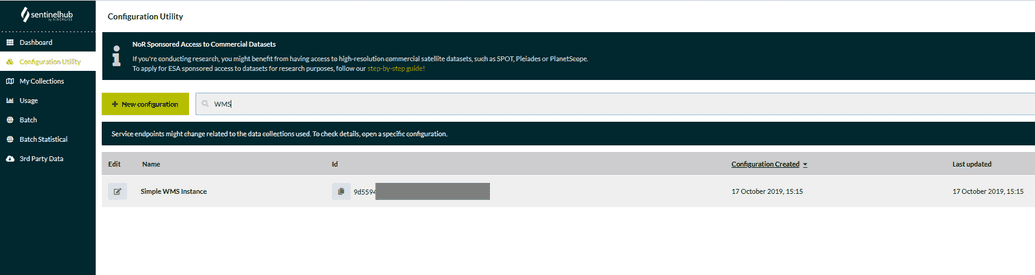OGC service
Our OGC services offer the access to the Sentinel Hub functionalists via interfaces, which conform to the Open Geospatial Consortium (OGC) standards: WMS, WCS, WFS, and WMTS.
Using the OGC services you can avoid the complexities of preprocessing of satellite data. No need to download the data, no dealing with the JP2 format, no re-projecting, or mosaicking. No need for large storage volumes and lots of processing power. Simply add a new data collection in your GIS application (ArcGIS, QGIS, OpenLayers, Google Earth or any other app supporting standard services) and start using the data right away! Find more information on:
- WMS - Web Mapping Service
- WCS - Web Coverage Service
- WFS - Web Feature Service
- WMTS - Web Mapping Tile Service
Configuration Instance and Authentication
To use any of our OGC services you will need a "configuration instance" (or shortly "instance"). A configuration instance defines which layers are part of your OGC service, how the data shall be processed and visualized for each of these layers, and its id is used to authenticate your OGC requests. You can create and edit configuration instances in the Sentinel Hub Dashboard in the "Configuration Utility" tab. "Simple WMS Instance" is a pre-created configuration instance, which comes with your Sentinel Hub account and you can use its id ("9d559..." in the example below but yours will have a different id) to run the OGC examples.
Tutorials and Other Related Materials
To get you started, we have prepared a webinar on OGC API with QGIS integration, explaining the structure of OGC requests, how to run them in web browser, Postman and Python and integrate them into your own GIS. November 4, 2020